Student Life Events at St. George
Dialogues for BIPOC Students Living with a Disability
Oct 29, 2021 12:00 PM
to
01:00 PM
Registration Deadline: Oct 29, 2021 12:00 PM
Dialogues for BIPOC Students Living with a Disability
Dialogues for BIPOC Students with a Disability provide an informal opportunity for Black and Indigenous students and students of colour to connect and discuss topics relevant to their disability and/or identity. This group is open to any BIPOC student who is currently registered with Accessibility Services.
This dialogue will be facilitated by Accessibility Services staff, students, and interns with lived experience. The Anti-Racism and Cultural Diversity Office (ARCDO) will be present to provide an introduction to the group. The dialogue will consist of conversation and informal questions led by the facilitators and opportunities for attendees to build community and connect with one another.
Registration is required for this event, so that you can receive the link to join the online program. If you have any questions, please email us at: as.learning@utoronto.ca.
Format: The session will be offered virtually via MS Teams. Join for the full session or drop in, and you can choose to take a break at any time during the session.
Participation: Being on camera, using your mic, or participating in the chat are all optional. We welcome you to participate in a way that works for you. You are welcome to share/ask your own questions or simply observe these sessions to learn from ongoing discussions in the group. Typically, some planned questions for discussion will be shared with the group before the session each time and the group can also suggest topics/questions for discussion as well. Participants are invited to introduce themselves at the beginning of the session (this is optional).
Materials:Participants are not required to bring materials.
Platform Access Information:The event will be delivered using MS Teams.To learn about the accessibility features on MS Teams and how to use them, you can read more about the overview of accessibility features and watch the MS Teams video tutorials.
Technology & Sound: The session will require a computer or device with MS Teams installed (some features may not be available on a browser/web version), with a built in microphone and speakers.
Using Microsoft Teams
Please note, Microsoft Teams is required to participate in this event. Here are instructions on how to download the application - it works better when you use the desktop version rather than the web version.
We will send you a calendar invite to join a Microsoft Teams Online Meeting for the start time of our Dialogue:
- If you already have access to Microsoft Teams, then all you need to do is click the link in the meeting invite, and you will be connected for a video chat. If you prefer, you can enable only audio.
- We recommend that you test this feature before your meeting to make sure everything works properly.
- You can also download the Teams app to your mobile device. If you are not familiar with Microsoft Teams yet, you can find instructions on how to use Teams here. Learn how to join a Teams meeting at this page.
The workshops/events hosted by Accessibility Services on CLNx are catered to students who self-identify as living with a disability. If you require any accommodations to fully participate in this event, please connect with as.learning@utoronto.ca in advance of the date. Please note that some accommodations may require at least 12 business days' advance notice.
Please note: the information you provide by signing up for this Accessibility Services event through CLNx is held confidentially, in line with FIPPA standards. Only limited Accessibility Services staff and 2 CLNx administrators will have access to it. If you have any questions or concerns, please connect with our team at as.learning@utoronto.ca.