Student Life Events at St. George
Making the Most of Your Accommodations
Sep 21, 2022 01:30 PM
to
02:00 PM
Online
Registration Deadline: Sep 21, 2022 01:30 PM
Did you recently register with Accessibility Services? Are you wondering how you can best use your accommodations? Would you like to explore how you can integrate these accommodations with learning strategies?
In this 30-minute workshop, students will learn about how to make the most of common accommodations to support their learning needs and styles. This workshop is designed primarily for students who have recently registered with Accessibility Services or students who want a refresher on using common accommodations. Topics covered in this workshop include:
- Top 5 tips for making the most of your academic accommodations
- Using accommodations for tests and exams, note taking, and extensions
- Where and how to access additional support
Format: Making the Most of Your Accommodations will be offered virtually via MS Teams. Students are welcome to join at anytime, although it is recommended to join right at the beginning of the session. Participants may choose to take breaks at intervals of their own choosing to sustain concentration. The workshop will be presented through a PowerPoint, which will be sent to attendees after the workshop is complete.
Participation: Being on camera, using your mic, or participating in the chat are all optional. We welcome you to participate in a way that works for you. You are welcome to ask your own questions throughout the presentation or at the designated question and answer period at the end of the workshop
Materials: You are not required to bring any materials to these sessions, but we encourage you take notes if this works best for you. Copies of the slides will be provided to attendees via email after the workshop is complete.
Platform Access Information: This event will be delivered using MS Teams. Please ensure your MS Teams access is up to date to make the most of this session. To learn about the accessibility features on MS Teams and how to use them, you can read more about the overview of accessibility features and watch the MS Teams video tutorials.
Technology & Sound: This session will be taking place over the MS Teams platform, and will require a computer or device with this platform installed, with a built in microphone and speakers. The majority of session will use PowerPoint slides, which will be available after the session. Sessions will not be recorded. There will be automated captioning for the entirety of the session. Automated captioning will be available if accessing the conference using MS Teams for desktop.
The workshops/events hosted by Accessibility Services on CLNx are geared to students who self-identify as living with a disability. If you require any accommodations to fully participate in this event, please connect with as.learning@utoronto.ca in advance of the date. Please note that some accommodations may require at least 12 business days' advance notice.
Questions: If you have other questions about this event, please feel free to contact us at as.learning@utoronto.ca
Please note: the information you provide by signing up for this Accessibility Services event through CLNx is held confidentially, in line with FIPPA standards. Only limited Accessibility Services staff and 2 CLNx administrators will have access to it. If you have any questions or concerns, please connect with as.learning@utoronto.ca