UTM Career Centre Events and Workshops
Proud, Powerful and Professional - Career and Work-Related Information for 2SLGBTQIA+ Students and Allies (Workshop)
Oct 8, 2025 01:00 PM
to
02:30 PM
Online
Registration Deadline: Oct 8, 2025 01:00 PM
%20-%20Option%202.png)
Proud, Powerful & Professional (3P) Session #1: Addressing Gender Identity and Sexual Orientation in Career Planning
Stand tall in your truth-and help others do the same. Reflect on how your gender identity and sexual orientation shape your career and the careers around you. Get clear on roles and industries, learn practical ways to show up professionally, and build momentum whether you're exploring or ready to work.
Connect with experts, access inclusive resources, and start a career path that honors who you are.
Details:
Date: Wed, October 8th, 2025
Time: 1:00PM - 2:30PM
Location: Online (link will be included in the confirmation email)
Target Audience: Open to all UofT students as well as alumni up to 2 years after their graduation. 2SLGBTQIA+ students and allies are encouraged to attend.
Be Proud, Powerful and Professional! Join us!
Upcoming Sessions:
Proud, Powerful and Professional session #2 (Exploring Gender Identity and Sexual Orientation in the Job Search): Wed, Oct 15th, 2025. Visit CLNx page.
Proud, Powerful and Professional session #3 (Gender Identity and Sexual Orientation in the Workplace): Wed, Oct 22nd, 2025. Visit CLNx page.
Resources
- Resources for 2SLGBTQIA+ Students
- Your Journey: A Career Guide for Trans and Nonbinary Students (created by University of Toronto Career Centre staff at the Scarborough, Mississauga and St. George campuses, as well as the Sexual & Gender Diversity Office).
Ensuring Confidentiality and Participation:
When you register for this event, your information (name, email address) will only be accessible to Career Centre staff for administrative purposes and will not be shared with anyone else. To protect your privacy, you are welcome to keep your camera off when entering the room. Please also note that no recording or transcription of the session is permitted.
Displaying Pronouns on Zoom
Zoom allows you to display your chosen pronouns next to your name in meetings, helping others know how to refer to you.
To set, remove, or change your pronouns:
- Navigate to https://utoronto.zoom.us/profile. (You may need to log in with your UTORid and password.)
- Click "Edit", in the top right corner of your profile information.
- Enter your pronouns in the "Pronouns" field.
- Click "Save", at the bottom of your profile information.
- Once they are saved, your selected pronouns will be displayed on Zoom the next time that you join a meeting. If you are currently participating in a meeting, you will need to leave and rejoin for the changes to take effect.
Setting a Preferred Name
Faculty, staff, and students can set a preferred first name using the University of Toronto's Preferred Name Service. Your preferred name will appear instead of your legal first name in University applications, including Zoom, that do not require legal documentation. Faculty, staff, and students can set a preferred name using the Preferred Name service.
Your preferred name will be displayed instead of your legal first name on University applications, including Zoom, which do not require your legal name. No documentation is required to set a preferred name. However, the Preferred Name service cannot be used to change your last name (surname). A list of applications which honor preferred names can be found on the Preferred Name service page.
To set your preferred name, follow these steps:
- Log onto the Preferred Name platform.
- Enter your preferred first name and click on "Save Preferred Name".
*Note: It may take up to 24 hours for a preferred name to take effect.
The Preferred Name service should not be used to display your pronouns. See the section "Displaying pronouns on Zoom" above.
Registration Information:
Please note that by registering for this session, you are indicating that you have read, understood and agree to the following:
Our Attendance / Privacy Policies (for this event, the Photo & Video Release is not applicable)
If you are confirming attendance for this workshop and require accommodation(s), please e-mail careers.utm@utoronto.ca and we will work with you to make the appropriate arrangements.